Federal Territories Illustrated Postcard
UPDATED WITH LABUAN POSTCARD!
Here’s all the eight postcards in the series:

Download as print postcard: KL Illustrated Postcard VIII
Resolution: 300dpi, jpg, 1.80MB
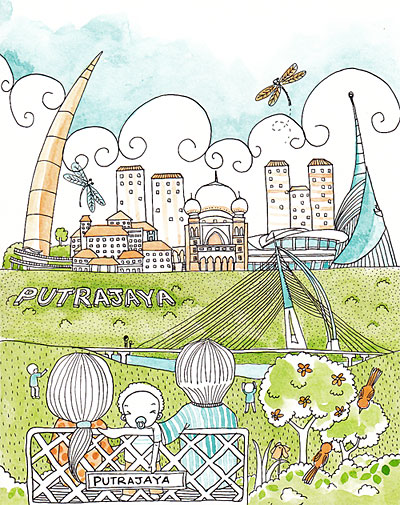
Download and print postcard: Illustrated Postcard VII
Resolution: 300dpi, jpg, 1.7MB

Download and print postcard: Illustrated Postcard VI
Resolution: 300dpi, jpg, 1.5MB

Download as print postcard: KL Illustrated Postcard V
Resolution: 300dpi, jpg, 1.65MB

Download as print postcard: KL Illustrated Postcard IV
Resolution: 300dpi, jpg, 1.8MB
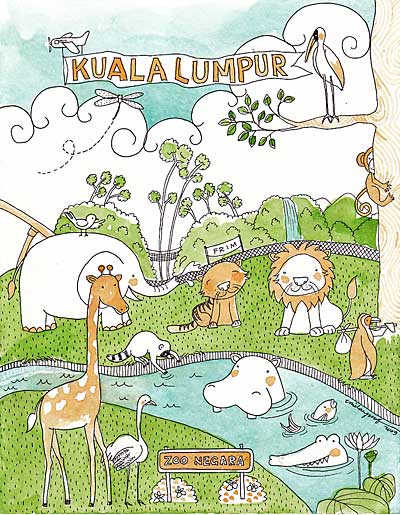
Download as print postcard: KL Illustrated Postcard III
Resolution: 300dpi, jpg, 1.5MB

Download and print postcard: KL Illustrated Postcard II
Resolution: 300dpi, jpg, 2.9MB
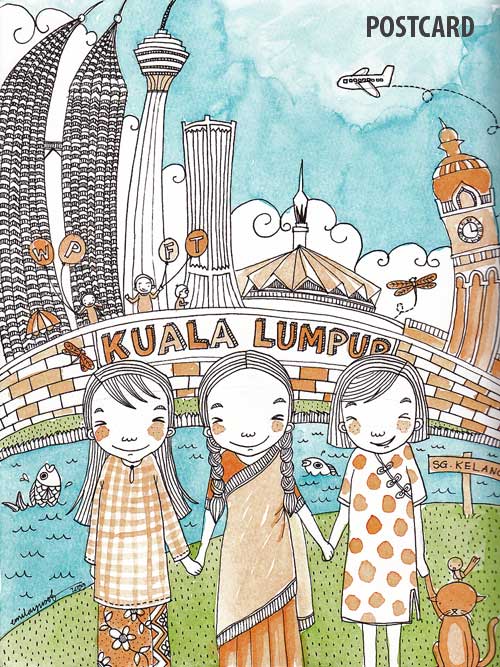
Download and print postcard: KL Illustrated Postcard I
Resolution: 300dpi, jpg, 2.56MB
Terms of Use
You can use them long as it’s for personal use only.
Instruction
You need:
- a two-sheet card (120gm)
- a clear self-adhesive lamination sheet
- Spray mount or PVA glue
- and of course a color-printer.
Instructions:
- After printing, cut along the dotted line and fold by half.
- Glue the inside by using spray mount or if you don’t have spray mount, use PVA glue and use a piece of cardboard to spread the glue evenly.
- Fold it and keep it under thick book for a while.
- Cut the lamination sheet just about the size of the postcard.
- Stick the sheet onto the image side of the postcard. Take a piece of cardboard and squeegee the sheets until it’s even.
- Trim the edge nicely.
- Keep it under the thick book again for half an hour.
- Now you can send it safely to any destinations of the world!
Note: If your printer’s inks are waterproof or if you’re using laserjet printer, you can skip the lamination process.
29 Comments
Nessa
Finally! Been waiting for this one! 😀 It’s beautiful!!
marvic
wah..so quick nessa dah chooping this entry
marvic
bersemangat betul nessa hari ni..hehehe
marvic
all the illustration is beautiful….chantek bangat… 😀
Nessa
hallo Marvic! Hpi new year 2010 🙂
Hehe… the timing is just right 🙂
Daliey
I shall print the animals punya postcard la. You know painting yang Yassin buat pasai zoo negara yang ko kalerkan tu? Aku buat wallpaper nbook. Ali suka gila. Tapi kecil la. Save kasik beso sikit. I told him this is painted by abang yasin. Suka sangat dia. He can recognize all the animals
Spiffy
I like the Labuan postcard, it’s really cool 😀
Spiffy
Happy New Year Nessa 😀
Spiffy
Happy New Year Marvic 😀
Spiffy
Actually the whole series is pretty cool 😀
saaba
yeyey..akan dprint poskad III & minta kawan2 pos kat saya 27hb ni – hint hint..
tikiu, ya kak 😉
bain
laju betul Nessa ni…^_^
bain
semua illustrations kak Emi semuanya cantik³ banget deh! ^_^ tenkiuu kak EMi for sharing ya 🙂
bain
betul tu Spiff! ^_^
bain
chantek banget deh! ^_^
bain
chantekk banget deh! ^_^
bain
Happy New year Nessa, Marvic and Spiffy!!!~ ^_^
Nessa
Hepi new year Bain! Just lucky today 🙂
diyadeary
pretty pretty and marvelous! thanks kak! going to print and send those postcard to my lil cousin and nieces.. 🙂
marvic
hola nessa..
marvic
happy new year spiffy… 😀
marvic
bufday la tu..hehehe
marvic
i agreed
Ladynoe
Kak Emila, untuk pembelian kalendar tu, boleh tak kak emila tambah lagi satu cara pembelian dengan menggunakan MAYBANK2you? Noe nak beli la kalendar and the other stuff. Tapi noe takde kredit card.
=(
marvic
bain..sejak aku balik ke kpg..mak aku selalu je tengok sinetron…cucu dia pon dah pandai cakap indon..terkejut beruk aku…nasib baik x jadi beruk..kekekeke
saaba
ketara sangat ek?hik hik..
saaba
saya pun setuju..
bain
Marvic, nasib baik beruk tak tau pasal ni..ekekeke…..^_^’
Nisya
nicelah kak emila.apa kate kalo kak emila buat johor pulak?