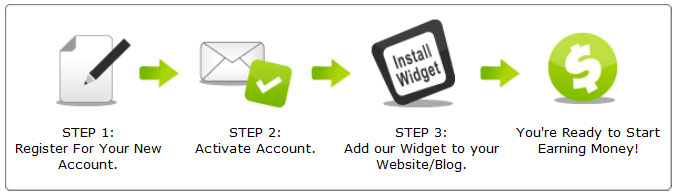-
Change your theme
So, you finally decided to blog and start a life as a blogger.
You have registered your blog and already have few entries posted. You added some widgets on your sidebar and pictures to make it pretty. But somehow, something is not right. You feel you can do something to make your blog looks nice but have the faintest idea on how to go about it.
Well! I’m here to tell you about it. I think I have more than 10 templates for my blog!! That is due to the fact that I got bored after few months.
So, how to change template? If you are a newbie, worry not, there are so many free websites offering free templates.
For blogspot | First, you gotta look for the template that suits your liking.You can go Google for keywords like ‘Free Blogspot Template’. B-Templates is one of my favourite.

Or browse through my little collection of free templates. I wanted to make more but this year my hands are too full, maybe next year. Here’s one from the list:

So, you have already downloaded a template that you like. What’s next?
Open up the free template codes in Wordpad or Notepad program and minimise. Next thing you need to do is login to your blogspot and click on Design tab, later >Edit HTML tab.

Before you paste the source codes, make sure you download full template, in case the new template doesn’t work. Delete all the codes in the box and don’t forget to check the expand widget button. Maximise the readily open source codes, copy and paste into the box. Save. You will be asked whether you want to keep all your widgets. Just click YES and Save Template. Voila! That’s it! You have a new template! HIDUP SEORANG BLOGGER! Hehehe
For WordPress | Basically, you find many free templates from wordpress.org itself.

Or you can look from one of my favourite Free WordPress Themes (that’s the keyword for you to Google), EZWpthemes.com

So you downloaded a template you like already. What’s next?
Unzip the template folder and upload to your hosting server using ftp program like FileZilla. Key in the ftp info, login and password (if you haven’t already done so). Upload the theme folder in >wp-content/themes. Login to your wordpress dashboard, and you will see the template under Appreance > Themes tab. Choose the template you just installed and activate. Voila! You have a new template!
Basically, you can edit appearance of your themes within your dashboard. To do that, you need to go back to the ftp program, click on your template (wp-content/themes/your template) and right click to set the CMOD permission to 777.
And you can also install theme within your dashboard, you know. Just click on Appearance>Themes. Click on Install Themes tab and you can choose from featured, newest, recently updated links. Else you can key in the terms of templates in the search box.
So, ok, that’s my tips for now. Now, go and change your theme. HIDUP SEORANG BLOGGER!
First Commentator – Nia from Baby & Me
-
ManggaAds
 There’s a new online advertising network in Malaysia called ManggaAds. And that means an opportunity for bloggers to become a publisher and make some money. All you have to do is sign up, activate, add widget and you’re on your way making money!
There’s a new online advertising network in Malaysia called ManggaAds. And that means an opportunity for bloggers to become a publisher and make some money. All you have to do is sign up, activate, add widget and you’re on your way making money!Here are the TOP 5 REASONS why ManggaAd is the BEST Malaysian Blog Ad Network!
- HIGHER PAYOUT RATES.
- FAST AND EASY PAYMENTS.
- COOL MEMBER DASHBOARD.
- SOCIAL NETWORKS FOR BLOGGERS.
- BACKED BY A BIG MEDIA COMPANY.
Come join me now making Ringgits! I’ve put up a partner widget on my sidebar for easy sign up.
-
Chirpy Churp Churp
It was RM25.47 last week and when I check today, it’s RM42.45!

How cool! Faster, if you haven’t already done so, you better register for ChurpChurp now. This is much more better than the pay per click ads which you can get only about RM10 per 3 – 6 months!
Go to ChurpChurp now and start receiving tweet assignments! You can read my previous post about how to join and what’s the benefit.
-
Mod security
I have problems when trying to save or publish post manually despite two posts published yesterday. The error I was getting was nothing found for wp-admin Post php. I tried changing the text and even the size and name of my images like I did yesterday but it didn’t work. I also couldn’t post codings/html scripts to my text widgets. And so, I googled more about this problem and found out that it was the mod security problem.
I tried to disable mod security by adding a code to my .htaccess file but it’s not working and so I e-mailed the support center of the hosting provider, in my case, Mesrahosting dot net. They helped me via e-mail messages. I asked them to whitelist my website.
Voila! Everything went back to normal but I am told to be careful of cyber attacks. It’s like playing the war games here…I have to look for solution now to protect my blog.
So, what the heck is mod security?
ModSecurity is a web application firewall that can work either embedded or as a reverse proxy. It provides protection from a range of attacks against web applications and allows for HTTP traffic monitoring, logging and real-time analysis. Therefore, for obvious reasons, many hosts have this module compiled.
I am happy but a bit worried now, but since I can already post up my entry like normal, I guess I go now and do my laundry.
Haha.
Be back in the evening with more posts. I have so many things to say.
-
nothing-found-for-wp-admin whatyamacallit
Hey y’all! Been having the above error every time I try to publish a new post. To make matter worst, I upgraded to WordPress 3.0.1! I thought that by upgrading the version, the problem would go away. But no…suddenly it went blank!! Somehow managed to get it back by installing 3.0.1 MANUALLY. Disabled all the plugins and later installed them one by one to see which one was having crisis with the new 3.0.1. So far, it’s WordPress Backup plugins.
See below post? I’ve been trying to put it up since morning. I did managed to put up the text and Khemy did managed to leave a comment but when I tried to add a picture, it went “nothing-found-for-wp-admin”. So I deleted it and tried to put a new one with the different text but with same picture. I was like making hundred rounds on a roundabout. Lol! So later when I got tired, I thought of changing the size of the picture and renamed it. Voila! It went through!
Weird.
All my linkies were gone.They should’ve appeared automatically under inactive widgets tab in the widgets page but they were not there. Ah well, will put it up from time to time if I remember.
-
Network error
When I wanted to login few days ago, I got this message:
Network Error (tcp_error)
A communication error occurred: “Operation timed out”
The Web Server may be down, too busy, or experiencing other problems preventing it from responding to requests. You may wish to try again at a later time.
For assistance, contact your network support team.I thought there was something wrong with the hosting provider, so I messaged them. They replied saying that it was all good at their end; that the managed to see my blog clearly. Then my husband thought it was the modem. We changed to our old modem and reset everything, but the network error won’t go away. Then I contacted TM Streamyx. They tried to help me over the phone. We tried the command prompt and even tried keying- in the DNS addresses but the stubborn error still won’t go away. The officer filed a report and gave me a report number and said that an expert will find out what is the problem and will contact me soon. So far, it has been 3 hours and no calls yet from them. I hope they will call me at least by Monday.
For the time being, I am using MAXIS broadband modem which I bought from my sister last month. Bought a hotlink prepaid card and subscribe to the monthly Rm68/500MB package. It is very slow but at least I can login my blog and blog away.
Have you came across such problem? If you have, how did you resolve the issue? Please let me know by leaving a comment or two in my comment box. Thank you so much!
HIDUP SEORANG BLOGGER memang memeningkan kepala!
-
Enida!
 Yesterday, I finally got to meet Enida, my online friend who is here for a holiday!
Yesterday, I finally got to meet Enida, my online friend who is here for a holiday!We have been online friends for almost a year now and it is really great to finally meet Enida in person! And also, I got to meet her adorable son, Edrick!
We met in Ampang Point and talked over Penang cuisine! We talked a lot and exchanged stories about ourselves. I felt like we have known each other all my life and it was like meeting a very long lost friend. The feeling is great and we definitely going to meet again before she left for Russia, where she currently resides with her husband and two children, Edrick and Kitreena. Kitreena could not make it as she has to attend school. Knowing that I love magnets, Enida showered me with beautiful ones along with porcelain thimble and lapel pins which she bought from her recent trips to Sweden, Canada and Australia.
Thank you Enida!! I love them all especially Sverigeflicka & Sverigepojke!