computer/internet
-
Digital backdrops
I remember back then when I was working as in-house designer at an established organisation. One of my tasks was to beautify
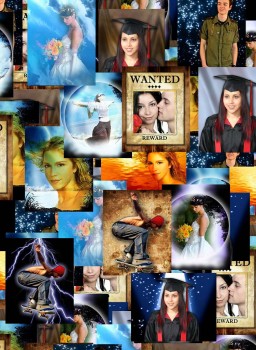 powerpoint presentations for marketing people. I had to dig my archives of photos just to make nice background for them. Other than that, I also had to provide digital backdrops for corporate events. I also remember doing digital backdrops during my stint as graphic artist with a broadcasting station. Presenters normally stand in front of blue or green chromakey screen and it was my job to create the backdrop from scratch.
powerpoint presentations for marketing people. I had to dig my archives of photos just to make nice background for them. Other than that, I also had to provide digital backdrops for corporate events. I also remember doing digital backdrops during my stint as graphic artist with a broadcasting station. Presenters normally stand in front of blue or green chromakey screen and it was my job to create the backdrop from scratch.Nowadays I found that doing just that is as easy as ABC. Why? Because there’s actually websites offering digital backdrops. I recently found one website offering wide range of digital backdrop collections as cheap as $4.99 per backdrop. They are offering digital downloads and payments can be made via PayPal. If you are in the photography business, you might want to have a look at the backdrops. There’s background for wedding, graduation as well as personal photo. If you are into digital scrapbooking, you can combine the paper backdrop with frames or filmstrip background to get a nice and neat scrapbooking effect.
Been looking for a website like this? Then check out digital backdrops now!
-
Mod security
I have problems when trying to save or publish post manually despite two posts published yesterday. The error I was getting was nothing found for wp-admin Post php. I tried changing the text and even the size and name of my images like I did yesterday but it didn’t work. I also couldn’t post codings/html scripts to my text widgets. And so, I googled more about this problem and found out that it was the mod security problem.
I tried to disable mod security by adding a code to my .htaccess file but it’s not working and so I e-mailed the support center of the hosting provider, in my case, Mesrahosting dot net. They helped me via e-mail messages. I asked them to whitelist my website.
Voila! Everything went back to normal but I am told to be careful of cyber attacks. It’s like playing the war games here…I have to look for solution now to protect my blog.
So, what the heck is mod security?
ModSecurity is a web application firewall that can work either embedded or as a reverse proxy. It provides protection from a range of attacks against web applications and allows for HTTP traffic monitoring, logging and real-time analysis. Therefore, for obvious reasons, many hosts have this module compiled.
I am happy but a bit worried now, but since I can already post up my entry like normal, I guess I go now and do my laundry.
Haha.
Be back in the evening with more posts. I have so many things to say.
-
Imghover dot js
I was just checking my user online on my dashboard and noticed that the referral url was
 linking to a file called imghover.js besides a page-not-found error notice. I checked the page source and there’s a line linking to the js file but there wasn’t any file by that name in the theme folder. Afraid that I might’ve deleted the file without realising it, I downloaded the Compositio files again and checked to see whether there’s a file named imghover.js in the package. It wasn’t there. Being a sometimes-perfectionist, I googled for the solution. Not much help until I came across a website using the same theme. I checked its page source and voila, I found it. I copied the codes and save it as imghover.js using wordpad. Now, the error is gone.
linking to a file called imghover.js besides a page-not-found error notice. I checked the page source and there’s a line linking to the js file but there wasn’t any file by that name in the theme folder. Afraid that I might’ve deleted the file without realising it, I downloaded the Compositio files again and checked to see whether there’s a file named imghover.js in the package. It wasn’t there. Being a sometimes-perfectionist, I googled for the solution. Not much help until I came across a website using the same theme. I checked its page source and voila, I found it. I copied the codes and save it as imghover.js using wordpad. Now, the error is gone.If you have the same problem with your Compositio wordpress theme; do this:
– in your browser check my page source (Ctrl + U)
– look for this line: ….themes/compositio/javascript/imghover.js
– click on it and a new window will open and save the file as imghover.js
– upload it to your compositio/javascript folderI hope this helps.
-
Tukar theme lagi
Yesterday I upgraded to WordPress 2.8.5 and as usual, at least one problem MUST arise. There was an error on my footer and loading was very very slow. So I changed the theme.

Here’s the old theme, just for the record. It was iNove, now I’m using Compositio by Design Disease. Did some minor tweaking.

-
Your name at Facebook URL
Have you claim your name URL at Facebook yet? If you haven’t already done so, you can do so now by clicking this link: http://www.facebook.com/username/
This is much more significant and better than the long random string of digits url you’re having now. Mine is www.facebook.com/emila.yusof. Do add me as your friends!


1st commenter
Spiffy

-
Google PageRank
 The past years have saw Emila’s Illustrated Blog having rated 5, 4, 3, 0 and 2 by Google PR. From the trend, you can see it was a downward trend. Recent updates saw EIB being blessed with PR3 again. Frankly, I don’t really care. I used to be so upset when my PR was down because I was doing paid reviews with Pay Per Post (PPP) and to be able to get more opportunities (opps), I need to have a good PR. With PR2 previously, opps were really hard to get. But over time, I managed to get over it and even stopped doing paid reviews for PPP.
The past years have saw Emila’s Illustrated Blog having rated 5, 4, 3, 0 and 2 by Google PR. From the trend, you can see it was a downward trend. Recent updates saw EIB being blessed with PR3 again. Frankly, I don’t really care. I used to be so upset when my PR was down because I was doing paid reviews with Pay Per Post (PPP) and to be able to get more opportunities (opps), I need to have a good PR. With PR2 previously, opps were really hard to get. But over time, I managed to get over it and even stopped doing paid reviews for PPP.So What is Google PageRank (PR)?
Google PR is a system for ranking web pages developed by Google founders; Larry Page and Sergey Brin. PR is assigned by Google which represents to relative importance of a web page. The PR for a web page can vary between 0 and 10. A higher PR number will help you to score better in your SERPS, which will bring more visitors to your web page.
PageRank reflects the importance of web pages by considering more than 500 million variables and 2 billion terms. Pages that they believe are important pages receive a higher PageRank and are more likely to appear at the top of the search results.
PageRank also considers the importance of each page that casts a vote, as votes from some pages are considered to have greater value, thus giving the linked page greater value. Google have always taken a pragmatic approach to help improve search quality and create useful products, and their technology uses the collective intelligence of the web to determine a page’s importance.
Here’s a tool to check your Google PR as well as Alexa ranking:

1st commenter
Spiffy

-
Alexa
I dunno, when I view my Alexa details; it has information of other company, for which i have developed a website, a year ago. Previously, I put upload the website into my domain for the company to preview their website. My blog has default setting for permalink (just numbers like this
(https://emilayusof.com/?p=123), and since the company has the about page, I’m very sure that the Alexa bots crawled to look for about page on my blog.Anyway, I’ve deleted the website preview soon as I handed it over to the company but I guess by then, Alexa bots have taken into account the about page. I tried to update and change the information but to no avail, if you have any idea on how to change this info, please do let me know.

Anyway, since I’m at this, let me talk about Alexa.
What is Alexa?
Alexa is a search engine currently owned by Amazon.com. It is a popularity based ranking which is achieved by loading Alexa toolbar on your browser. The toolbar installed provides you with certain additional information about the sites you are visiting. For example, Alexa automatically conducts a search when you type in the URL of any website. When you submit the URL, you will get generated information about the site.You can find info about its Traffic Stats, Contact Info, Demographics, Traffic Rank, Reach, Pageviews, Where People go on the URL, Where People COme From by Countries, Traffic Rank by Countries, Etc.If you need to look at how your website or blog is doing; just go to Alexa.com. You will find ‘Site Info’ tab just below the header. Click on it and you’ll be brought to a page where you can look up for Keyword search and Site Lookup. Type in your URL in the Site lookup box and hit Go button. You should be able to view your website/blog’s information.

1st commenter
Munira
