Malaysia postcards
-
Malaysia postcard series: KL
Just trying out on postcard composition for my Malaysia postcard series. Will explore other composition style. Do you like it?
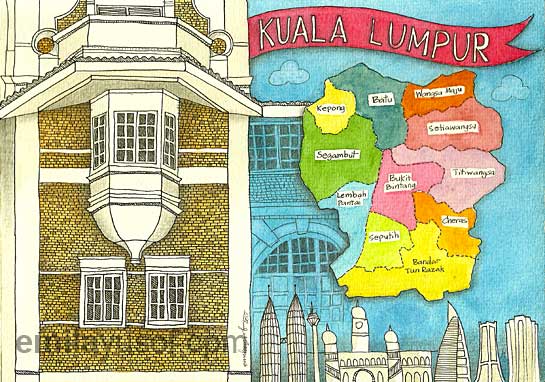
KL postcard – mixed media (watercolor, pen and pencil)
-
Federal Territories Illustrated Postcard
UPDATED WITH LABUAN POSTCARD!
Here’s all the eight postcards in the series:

Download as print postcard: KL Illustrated Postcard VIII
Resolution: 300dpi, jpg, 1.80MB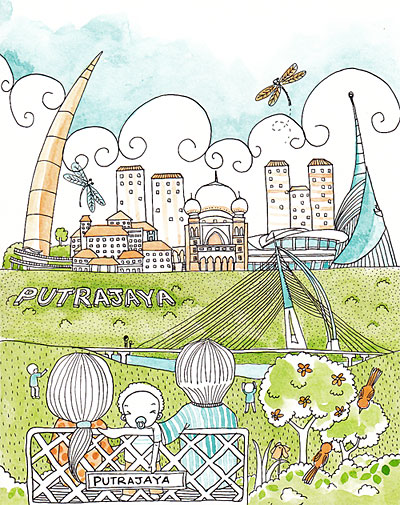
Download and print postcard: Illustrated Postcard VII
Resolution: 300dpi, jpg, 1.7MB
Download and print postcard: Illustrated Postcard VI
Resolution: 300dpi, jpg, 1.5MB
Download as print postcard: KL Illustrated Postcard V
Resolution: 300dpi, jpg, 1.65MB
Download as print postcard: KL Illustrated Postcard IV
Resolution: 300dpi, jpg, 1.8MB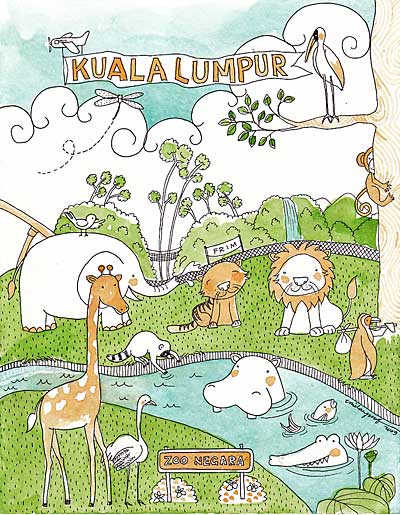
Download as print postcard: KL Illustrated Postcard III
Resolution: 300dpi, jpg, 1.5MB
Download and print postcard: KL Illustrated Postcard II
Resolution: 300dpi, jpg, 2.9MB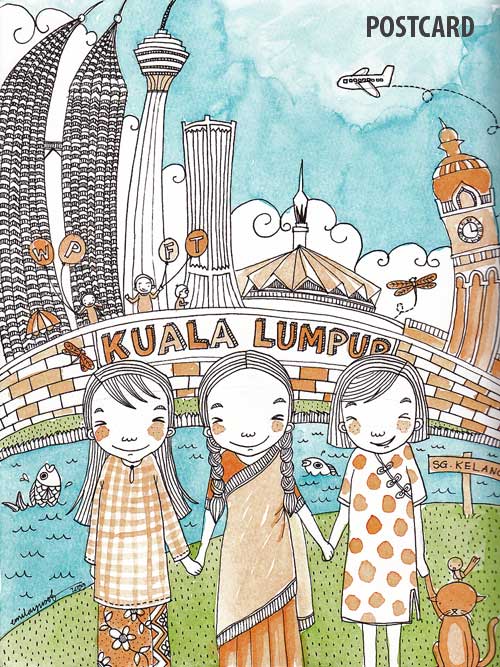
Download and print postcard: KL Illustrated Postcard I
Resolution: 300dpi, jpg, 2.56MBTerms of Use
You can use them long as it’s for personal use only.Instruction
You need:- a two-sheet card (120gm)
- a clear self-adhesive lamination sheet
- Spray mount or PVA glue
- and of course a color-printer.
Instructions:
- After printing, cut along the dotted line and fold by half.
- Glue the inside by using spray mount or if you don’t have spray mount, use PVA glue and use a piece of cardboard to spread the glue evenly.
- Fold it and keep it under thick book for a while.
- Cut the lamination sheet just about the size of the postcard.
- Stick the sheet onto the image side of the postcard. Take a piece of cardboard and squeegee the sheets until it’s even.
- Trim the edge nicely.
- Keep it under the thick book again for half an hour.
- Now you can send it safely to any destinations of the world!
Note: If your printer’s inks are waterproof or if you’re using laserjet printer, you can skip the lamination process.
-
Illustrated Postcard VI – Putrajaya
UPDATED!
The KL Illustrated Postcard Series ended with postcard V but I am continuing with number VI with Putrajaya illustrations.
These illustrations are made especially to promote Federal Territories of Malaysia in the eyes of the world. Will make few more with different landmarks and different characters. I have converted it to postcard and made it downloadable and printable.

Download and print postcard: Illustrated Postcard VI
Resolution: 300dpi, jpg, 1.5MB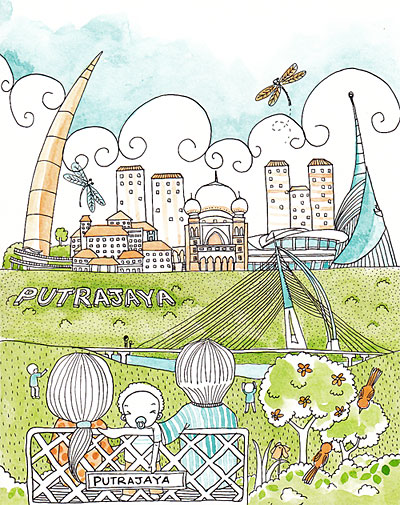
Download and print postcard: Illustrated Postcard VII
Resolution: 300dpi, jpg, 1.7MBI think I should change the series to Federal Territories Illustrated Postcard Series, what say you?
Here’s the FT postcards once again in a row (click to see larger version):
Yes, they are spread illustrations (measured 147cm width for all 7 illustrations). Final width will be 168cm with addition of Labuan postcard. Will update this post with the Labuan illustration soon!
Here’s the Labuan postcard:

Download as print postcard: KL Illustrated Postcard V
Resolution: 300dpi, jpg, 1.80MBTerms of Use
You can use them long as it’s for personal use only.Instruction
You need:- a two-sheet card (120gm)
- a clear self-adhesive lamination sheet
- Spray mount or PVA glue
- and of course a color-printer.
Instructions:
- After printing, cut along the dotted line and fold by half.
- Glue the inside by using spray mount or if you don’t have spray mount, use glue polystyrene and use a piece of cardboard to spread the glue evenly.
- Fold it and keep it under thick book for a while.
- Cut the lamination sheet just about the size of the postcard.
- Stick the sheet onto the image side of the postcard. Take a piece of cardboard and squeegee the sheets until it’s even.
- Trim the edge nicely.
- Keep it under the thick book again for half an hour.
- Now you can send it safely to any destinations of the world!
Note: If your printer’s inks are waterproof or if you’re using laserjet printer, you can skip the lamination process.
Here’s the KL Illustrated postcards:

Download as print postcard: KL Illustrated Postcard V
Resolution: 300dpi, jpg, 1.65MB
Download as print postcard: KL Illustrated Postcard IV
Resolution: 300dpi, jpg, 1.8MB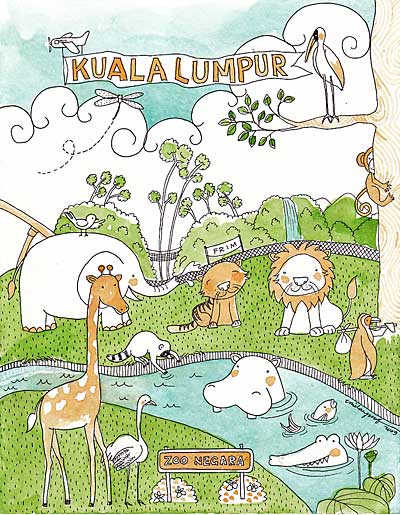
Download as print postcard: KL Illustrated Postcard III
Resolution: 300dpi, jpg, 1.5MB
Download and print postcard: KL Illustrated Postcard II
Resolution: 300dpi, jpg, 2.9MB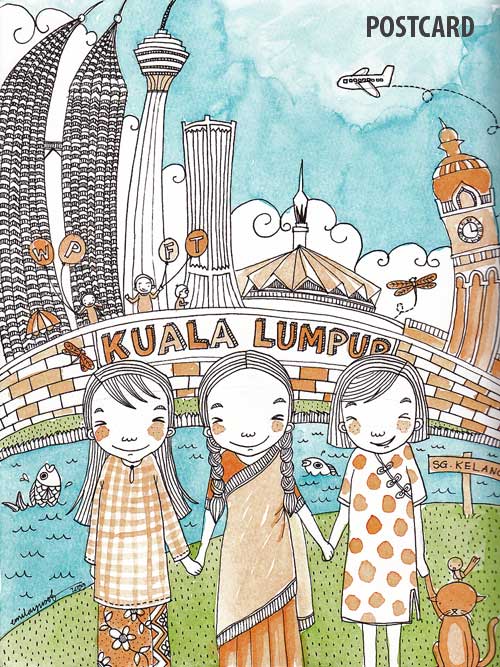
Download and print postcard: KL Illustrated Postcard I
Resolution: 300dpi, jpg, 2.56MB

