Top Commentator & Top Dropper Widget
This one is especially for TH who asked me about how to install the Top Commentator widget. But of course, everybody is welcomed to read this tip.
First of all, download the Top Commentator widget by Webgrrrl (Lorna Timbah). Unzip the file and upload topcommentators_widget.php file into the wp-content/plugins folder. In your WP dashboard, go to ‘Plugins’ and activate Top Commentators Widget. Then go to ‘Design’ tab and click on ‘Widgets’. Click Add beside the Top Commentators widget. Click Edit on the Top Commentators then scroll down and click Change. Drag the Top Commentators to wherever you want it to be, and click the Save Changes button if you want to stick to the default values.
Since I am at it, I’m gonna tell you also how to put up the Top Dropper widget.
Download the EntreDropper plugin by Owen Cutajar. If you follow the link, you’ll be able to read instructions on how to install it. But in the instruction, the plugin is for you to show the last few people who dropped their Entrecard on your blog. Now, as I wanted to show top commentators, I took the RSS feed from the EC statistic page (click ‘more stats’ on your EC dashboard). If you scroll down a bit in the page, you will be able to see tables of top dropper, top clicks, best value and what not. To find out what’s your RSS for the top dropper, just click the small rss button besides the table.
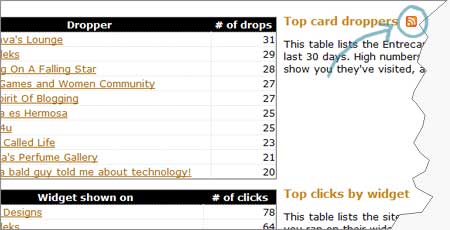
Copy the RSS url and paste it in the widget setting.
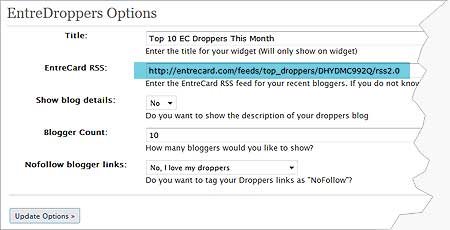
Type in your title, choose whether to show blog details, put in blogger count and choose whether to use dofollow or nofollow. This is to be done after you have installed and activated the plugin in your wordpress self-hosted blog. To find this setting, in your WordPress dashboard, go to ‘Setting’ and find the ‘EntreDropper’ tab. Click on it and you will see the above setting. Simple right? Hope this little tutorial helps, TH.
70 Comments
Jean Chia
woohoo!! im the first commenter!! 🙂 MOrning emila!
hehe, i think you have yr post title incorrect. It should be top dropper widget rite? 😉
Jean Chia
wah, LJ has got 31 drops. patutlar can stay at the top!! great job, LJ!
emila
Lol, yes! I’ll change the post and add the tc widget too!
Mariuca
Aiyo, 28 only? He he he!!! Ok dropped oredi for today!
Eh, this widget is only for WP kan?
Mariuca
Preparing my besday post before we go off to MIL’s for buka puasa today! Knowing me so slow right…but hopefully can siap before we leave home. What are u cooking for fist day today? Selamat berbuka! 😀
emila
Ya lar..she dropped everyday in August; an July too!
emila
Hehe ter’missed’ 3 hari! The widget is for WP only la Marzie.
emila
Wow bestnya! Regards to MIL! Tell her ‘Salam Ramadhan’. I dunno what to cook, I think I’m gonna buy from pasar Ramadhan hehe!
T.H
thanks emila, my problem is I dont even know how to use php file. 🙁 not sure how to use plugin as well.
Jean Chia
hehe..now it sounds better. 🙂
oh, emila, wp is so confusing it seems! i don’t think i’ll be able to fit into wp. 😛
Jean Chia
unbelievable lar this woman! and i was worried for her that she would lose this month. It’s just so unnecessary! hehe
Jean Chia
hehe marzie, at least you’ll have a chance to beat LJ in september. Kambate!!
Jean Chia
emila, pasar ramadhan best lar!! yumm..yum.. 🙂
emila
Hehe really? I can help you with that but you gotta gimme your login and password so that I can install it for you.
emila
Ya lor!
emila
Kambate Marzie & Jean!
Mariuca
Some more can still drop from Sing, congrats LJ, well-deserved win! 😀
Mariuca
I thought so! Am back with Mariuca now, haiya…dunno what time I’ll be sleeping ni! 😀
Mariuca
LOL, hope so la, Top Dropper easier than Top Commenter, so I shall aim for either one woo hoo! 😀
Mariuca
Thanks Emila! I shall kambate all throughout September, watch me la! LOL! 😀
Mariuca
Emila, I was happily telling MIL abt your Teddies Tee and apron, she was so excited and quickly showed me some of her latest work he he! I went to the pasar ramadhan in Subang, ramai org! Bought lotsa stuff too astaga! 😀
Mariuca
TH! I oso don know how to use php file, or what it is for that matter! Good thing Emila can help u out! 😀
Mariuca
Me too Jean, me too!! I wish I can understand it more one day! 😀
T.H
dont forget me hehe..
T.H
yeah emila first time own wp and thought it would be easy. lol actually not.
T.H
its more complicated than blogspot. Blogspot is way too easy as everything there for you. 🙂
T.H
if you are real good in dropping you should do both, who knows you might win both. oh not sure if thats allow.
Mariuca
TH, dropping can only do once a day, so kalau miss satu hari, terus go down the list! Sometimes tak sempat to drop, but must try to get 31 drops here this month! 😉
Mariuca
TH, that’s why I’m staying put for now! I can’t imagine myself handling a WP blog, u guys are so clever to handle WP! 😀
T.H
sorry to disappoint you Mariuca, I do hope I have time to play around WP. maybe someday you get to have your own and you will have a try too 🙂
T.H
wow, thats kind of tough, sometime I don’t login EC use also.
Mariuca
Dat’s why, kinda tough kan? So we’ll see how my EC routine goes this month! 😉
Mariuca
LOL! Of coz not TH! 😉
T.H
good luck to you 🙂
antown
saya ingin mencobanya nanti…
antown
kalo untuk blogspot gak bisa ya ‘kak? mohon penjelasannya nanti. balas di blog saya ya…
makasih
antown
Tapi masak sih hanya untuk WP? uuh, sedihnya. Blog saya kan pake blogspot…
Jean Chia
marzie, blogspot is alot easier kan! and user friendly too! 🙂
Jean Chia
lol, yalar! memang unbelievable! 🙂
Jean Chia
thanks, emila! i will mengomen like mad here, and shall win september giveaway (if any) lar since u havent announce the giveaway yet. But everyone are so excited and prepared to mengomen like crazy here! 😀
Jean Chia
Of coz, we wun forget the Aug top commenter, TH! 🙂
Jean Chia
marzie, top dropper memang easier lar but must remmeber to drop daily lar. I am bad at this and hope to improve my drops in september. 🙂
Jean Chia
TH, you should join EC too! It’s fun, u know! 😉 Just register yrself an account and paste the code in yr blog so that we could drop. Then go around those EC users and drop yr card. Simple, rite! 🙂
Jean Chia
marzie, i went to the pasar ramadhan too this evening at usj subang. I even left roti jala for you at MPG moment ago, before i came in here! hehe.
Since you are here, you can enjoy together-gether with emila lar. I’ve bought for her too! 🙂
Jean Chia
emila, here’s some roti jala for you from pasar ramadhan! Enjoy! 🙂
Jean Chia
TH, me too, like marzie, do not know what is php! that’s why blogspot is the best for me! and us! hehe. 😛
Jean Chia
antown!! are you indonesian? coz i see that u said mencoba instead of mencuba. hehe
antown
hahaha…the first again?
antown
memang LJ semangat, bagus….saloute
antown
saya blom cuba yang satu ini
antown
soalnya saya menggunakan blogspot, bukan WP
antown
Kalo nabi muhammad menganjurkan kita berbuka dengan yang manis
saya suka kurma, atau kolak pisang, sedap rasanya
antown
pakai blogspot juga ya? ajari saya dong
antown
hi jean chia, ya saya dari Indonesia.
mampir ke blog saya yer bila ada masa. hahah
saya juga belajar bahasa malay
Mariuca
I agree Jean! Looks like we’ll be using blogspot forever la he he! But it’s good that they’re adding more features to it kan?
Mariuca
Hi Antown, it’s nice to see u here tonight! 😀
Mariuca
Jean and TH, looks like everyone’s starting early this month, all eagerly waiting to see what goodies are coming our way (hopefully) in September woo hoo! 😀
Mariuca
Thank u TH and good luck to u too (padahal Emila hasn’t even announced got contest or not!) ha ha! 😀
Mariuca
Jean! I oso wan roti jala mah, my fave! 😉
Mariuca
Oh I got some roti jala too it seems ha ha!! Thanks Jean, I didn’t get the one at MPG also! Think that’s the comment that disappeared is it? YUM!! 😀
Mariuca
I agree Jean! Trying to maintain my posisi here at Emila’s TD list, hope to move up at least one tangga, but so far stagnant at 3! 😉
Mariuca
Hear hear! Mariuca loves Blogspot! 😀
T.H
both of you can upgrade to wp
T.H
you have to drop everyday 🙂
T.H
everyone wants to know whats for Sept 🙂
T.H
roti jala, I missed that.
T.H
wow jean I didn’t notice that at all.
T.H
yeah mariuca 🙂
trinity
I am such a lazy dropper.. 🙂
Pingback: