-
Happy Ramadhan!
-
Top Commentator & Top Dropper Widget
This one is especially for TH who asked me about how to install the Top Commentator widget. But of course, everybody is welcomed to read this tip.
First of all, download the Top Commentator widget by Webgrrrl (Lorna Timbah). Unzip the file and upload topcommentators_widget.php file into the wp-content/plugins folder. In your WP dashboard, go to ‘Plugins’ and activate Top Commentators Widget. Then go to ‘Design’ tab and click on ‘Widgets’. Click Add beside the Top Commentators widget. Click Edit on the Top Commentators then scroll down and click Change. Drag the Top Commentators to wherever you want it to be, and click the Save Changes button if you want to stick to the default values.
Since I am at it, I’m gonna tell you also how to put up the Top Dropper widget.
Download the EntreDropper plugin by Owen Cutajar. If you follow the link, you’ll be able to read instructions on how to install it. But in the instruction, the plugin is for you to show the last few people who dropped their Entrecard on your blog. Now, as I wanted to show top commentators, I took the RSS feed from the EC statistic page (click ‘more stats’ on your EC dashboard). If you scroll down a bit in the page, you will be able to see tables of top dropper, top clicks, best value and what not. To find out what’s your RSS for the top dropper, just click the small rss button besides the table.
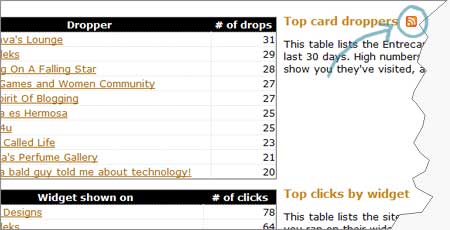
Copy the RSS url and paste it in the widget setting.
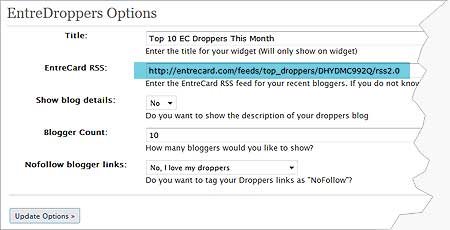
Type in your title, choose whether to show blog details, put in blogger count and choose whether to use dofollow or nofollow. This is to be done after you have installed and activated the plugin in your wordpress self-hosted blog. To find this setting, in your WordPress dashboard, go to ‘Setting’ and find the ‘EntreDropper’ tab. Click on it and you will see the above setting. Simple right? Hope this little tutorial helps, TH.
-
Phew!
“Fatal error: Call to undefined function wp() in /home/emila/public_html/wp-blog-header.php on line 14”
This is what happen when a person with no program editing experience tried to mess up with the wp-config file! I was trying to add some code to it and after uploading it back to the server, I got the error message! I was panicking and hurriedly e-mailed the web-hosting provider to get help restoring my blog. But then I remember today is Sunday and tomorrow is public holiday and realised that maybe they’ll only get back to me on Tuesday. So I tried to seek help from Bobby but then I think Bobby is at work, so I just gave-up and hope to restore my blog back on Tuesday. I told my husband about what has happened and he offered to check on my wp-config.php file. He told me that it was not working. Told him that I edited the file using the wordpad, well, I normally edited php files in the theme folder using wordpad so I thought it would be the same with wp-config. My husband edited back the wp-config using proper php editor. I uploaded it back to the server and VOILA! my blog reappeared! Yehaaw! Thank you so much dear, you’re my Superhero!!
I should’ve consulted with my husband the first place to save all the headaches trying to figure out how to restore my blog back. Just so you know I was trying to add below codes to cache my blog’s database.
// Enable the WordPress Object Cache:
define(ENABLE_CACHE, true);Now that I have the php editor, I should try and add the codes properly but I wouldn’t want to do that now as I have yet to recover from the shock of seeing my blog gone in few seconds! My heart was beating so fast that I think a pulse oximeter would blow out on me, lol! Anyway, I’ve done few clean-ups to make this blog loads faster. I tried to use WP Super Cache but it has all sort of errors that I didn’t understand, so I deleted it and resolved to other methods. I’ve simplified the template’s style.css file (the less white space the better), deactivated and deleted unused plugins, compressed theme images and cut down on widgets.
I hope this blog loads a bit faster than before. Lemme know if it went slow on you…I might want to brave myself and have that second attempt of messing with the wp-config codes!
